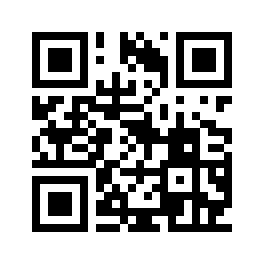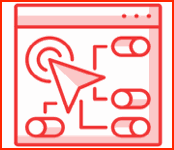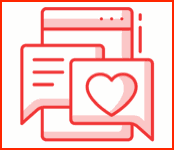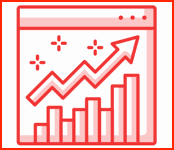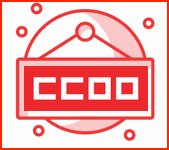prueba
5.1.3 Open and frequent communication
Franchising is a business relationship that embodies a significant degree of mutual interdependence. This unique relationship requires continual and effective communication between franchisees and Globalplacement as a franchisor.
Effective communication requires openness, honesty and trust and is a fundamental component of a successful franchise system. Effective communication is an essential predicate for consensus and collaboration, the resolution of differences, progress and innovation.
Globalplacement thinks it is really important to have a good relationship with its franchisees. Globalplacement strives to nurture such relationship by visiting its franchisees and keeping regular contact by E-mail and telephone (VOIP).
5.1.4 Annual meeting
Each year, Globalplacement organizes a convention. During this convention franchisees can share their thoughts, problems and experiences. The purpose of this convention is to create a bond between the individual franchisees and extend their knowledge of the branch. This convention always takes place before a big fare like ICEF or NAFSA.
Some of the most important trainings given Globalplacement during the conventions consist of:
-
Commercial Agency Sales
-
How to recruit and manage a commercial sales force
-
Strategic Sales
-
Selling skills
-
Updates of the website
-
Latest developments within the branch
-
E commerce
-
E marketing
In addition to the trainings, the managers receive interactive workshops and symposia to fully inform them of all new items concerning franchising. During these sessions the managers are incited to express their thoughts and ideas.
During the evenings, there is plenty of time for relaxation. The sociable and informal get-togethers will increase the good relationship between the franchisees. You can think about a nice dinner with all your fellow franchisees and, if there is time, a nice party. Business contacts will become more personal and you will have a chance to interact with one another on a less formal basis. Moreover, new franchisees will have the chance to meet their more experienced colleagues to exchange ideas and experiences.
There are no costs attached to the trainings. All trainings are voluntary. However, it must be stressed that the first training on the CMS is very important, so that all franchisees understand the backbone of the website. The first training on the CMS and website, sales, etc. will be given in Amsterdam.
5.1.5 Obey the law
Full compliance with, and strong enforcement of, all applicable state franchise regulations are important. This commitment is fundamental to enhancing and safeguarding the business environment for franchising. The information provided during the presale disclosure process is the cornerstone of a positive business climate for franchising, and is the basis for successful and mutually beneficial franchise relationships.
Globalplacement stimulates a positive business climate by asking potential franchisees to sign a Non Disclosure Agreement. This agreement ensures that all information provided by Globalplacement will be kept confidential. Once a franchise agreement has been reached, both parties will sign the actual franchise contract. This contract is to contribute to a mutually beneficial relationship.
5.1.6 Conflict resolution
From time to time disputes can arise in franchise relationships. When conflicts arise, the franchisee and Globalplacement will first try to find a solution together. When a conflict is so severe that the franchisee and Globalplacement cannot come to an agreement, the Dutch Arbitrage Institute, an impartial association for conflict resolution, will be asked to intervene.
To avoid accusations of partiality, Globalplacement has chosen an arbitrage institute in advance. The Dutch Arbitrage Institute is an acknowledged arbitrage institute that abides a strict and formal set of regulations in its conflict resolution. This institute is a very useful resource to build up, re-establish and maintain a fruitful relationship between Globalplacement and the franchisee involved.
5.1.7 Training and internet
When several new franchisees (say 5-10) have expressed their interest, Globalplacement will organize a meeting for them in Amsterdam. This way, the potential franchisees are presented the opportunity to meet another and share their business experience. The meeting is a great chance for potential franchisees to get in contact with other interested parties and discuss how they are planning to exploit the Global Network within their country.
Once the franchise agreement has been signed, Globalplacement will start with its training. The training will contain information about Ad words, the keywords that must be used to obtain a higher ranking on the Google list. This training will help franchisees to appreciate the value of media exposure, and teach them how to capture the attention of the media.
Franchisees are expected to pass the information they have obtained during the training in Amsterdam on to their personnel; all persons involved in the Globalplacement franchise must be fully informed.
5.2 Internal information bulletin and information exchange
To enhance the communication between all parties involved, an intranet will be created and implemented in the near future. All documents posted by Globalplacement can be found on the intranet. The franchisor can maintain standards across all franchisees as documents are stored. This method allows updates to be implemented instantaneously across the organization by means of one centralized secure area. As a result, useful information on marketing literature, policies & procedures, pricing displays, and other can be consulted.
Moreover, the intranet also features a forum on which all parties concerned can post their problems and experiences on this forum. The forum allows franchisees to communicate with each other in a quick and easy way and offers advice if needed.
All participants in the Global Network can also communicate through Skype. Skype is a Voice over IP program for making telephone calls over the internet. Skypes tariffs are very low and can be installed in any country in the world. Therefore, Globalplacement asks all franchisees to install Skype.
5.3 Franchise Council
When Globalplacements franchise contains more than 25 franchisees, a franchise association and franchise council will be called into existence. The association will consist of franchisees only. A delegation of the association, called the board of the association, participates in the franchise council with the franchisor and looks after the interests of the franchisees. The franchise council is an advising institute.
The tasks of the franchise council are :
-
Globalplacement will advance communication, exchange of experiences and thoughts of the franchisees, and also between the franchisees. In this contact Globalplacement will aim at- as soon as the number of franchisees amounts to 25 or more- coming to the foundation of the Franchise Council, where Globalplacement and all franchisees are directly or indirectly involved, and will serve as participation institute for all occasions concerning the application of the franchise formula.
-
In this meeting a valid regulation applies to the parties of the franchise council. The regulation arranges the way in the franchisees will be involved in executing Globalplacements franchise formula. which
The franchise council will enhance communication and the exchange of experiences by building an intranet and a forum as is explained in paragraph 5.2.
5.4 Franchise Coach
Coaching is ideally suited for the franchising industry because a quality franchise relationship requires belief between people of shared values and similar needs working toward a common result iv . The franchise coach will be appointed by Globalplacement and will be active in assisting the franchisees in the following areas:
-
E-marketing training, like Ad words. In order to attract more clients, the Coach will support franchisees in making their website more popular and achieving a higher ranking on Google.
-
The franchisees will receive assistance with contriving campaigns, like marketing campaigns.
-
Franchisees will be taught how to interlink with interesting companies and educational institutions. Interlinking entails that the franchisee (powered by Globalplacement) contacts other organizations with the same interests to place a link to the franchisees website on their own website, and vice versa. The more links the company and thus also Globalplacement have established, the easier they will be accessible for potential clients.
-
By means of a forum (which will be created on a later stage) and Skype, online meetings will take place in which the Coach will answer all questions and help franchisees with their difficulties.
-
As mentioned before, the franchisees will receive training and workshops in the E-marketing field, entrepreneurship and also in handling complaints.
-
The coach supports the franchisee in familiarizing himself the website.
6 Marketing Information
6.1 Corporate identity
6.1.1 The product
Globalplacements product is a worldwide digital marketplace where students and companies meet each other. This is the core business of Globalplacement. Franchisees will have access to this digital marketplace by means of an implementation of Globalplacement in their website.
In addition, Globalplacement is active in the field of personal mediation. The personal mediation consists of helping students with arranging visa, accommodation, telephone cards, etc. All of Globalplacements partners are active in personal mediation. This way, Globalplacement can guarantee personal mediation in all of the countries in which it is situated.
6.1.2 Code of conduct for manager and employees
Globalplacement prefers an informal working atmosphere; employees and the manager address and respect one another as equals. In addition, students, companies and educational institutions are always approached in a friendly manner. Globalplacement tries to help its client in the best possible way by providing them good and friendly service.
6.1.3 Contact moments
Contact moments with companies and students are standardized and take place in accordance with the schedule (see appendix).
6.1.4 Company building and offices
Since Globalplacements business takes place on the internet, the identity of its offices is less of a priority. Therefore, Globalplacement does not compel its franchisees to decorate their office in a particular way. However, when a franchisee regularly receives students in his office, it should be kept proper.
6.1.5 Basic elements
As a quality provider of international work placements, Globalplacement must ensure that its corporate design is highly recognisable and not to be confused or misunderstood. Therefore, Globalplacement has created a unique design, which is simple but clear.
The following elements represent the basis of Globalplacements design and image:
-
Logo
-
Colours
-
Font
-
Layout
6.1.6 Corporate communication
As briefly mentioned before, corporate communication basically revolves around the way in which an organization, in this case Globalplacement, presents itself to its target groups using both visual and non-visual means.
In this part, only visual means will be presented:
-
Stationary (envelopes)
-
Publications (brochures)
6.1.6.3 Internet
Website
You will receive an implementation of our website with the integrated database. This implementation will be adjusted to the look and feel of your website. If you prefer not to use your own look and feel, it is also possible to adapt your format to that of Globalplacements website. The franchisee has to create an internal link on his current website referring to the implementation. For example, international internships or Find your own Internship.
To illustrate, consider the following visual example of one of Globalplacements partners.
There are two options:
-
If the franchisee has his own look and feel, this format will be taken over.
-
If the franchisee does not have his or her own website, he or she can use Globalplacements website. The website will be in the colours of Globalplacement. Below the website is displayed what will be an example of the website of a franchisee who does not posses an own website.
Office
There are no strict guidelines for the franchisee to abide . Your office has to be kept proper and presentable at all times, in order to make a professional impression on the managers and students that visit you. Your office at least has to feature a computer (the amount of computers differs for each individual franchisee) an internet connection, a telephone connection and telephones, a fax machine and headsets to enable communication through Skype.
6.1.6.4 PowerPoint templates
Two variations of PowerPoint templates are presented here. Both have footer with a Globalplacement logo, as well as Leonardo da Vinci logo, with a light blue background. When a franchisee wants to promote Globalplacement to companies or students, they can use these PowerPoint templates.
When you use a PowerPoint presentation for your external communication, you can add the following Line/Logo to show that the topic you are discussing is part of the Global Network system. However, to make sure you boost the brand awareness of your company, you must primarily focus the attention to your company name.
6.2 Internal and external communication
Exploitation
The franchisee has to exploit his company in the best possible way. The expectations of his clients have to be met. When the franchisee has divulged his opening hours, he or she must stick to these hours. In addition, these opening hours have to be mentioned on the website. When the franchisee changes his opening hours to better suit the working schedule in his country, the manager is expected to inform the franchisor about this change.
To continually exploit the franchise formula in the best possible way, Globalplacement will carry out updates in the implementation website of its franchisees. It is necessary that the franchisees website is flexible enough for updates to be carried out without difficulties. This also has to be the case when the franchisee updates his own website. Globalplacement will always first notify its franchisees before an update takes place. 99,9% of all updates are free of charge. However, in very rare cases the franchisee might need to contribute a small fee for an update. The update will first be presented to the franchisee and only be carried out after his approval. The franchisee can always choose not to carry out the update. In this case, the system will keep on running without the update. However, you have to keep in mind that, in this case, the website will miss out on some important new features. If the franchisee decides to change his own website in such a way that the total look and feel of his website will be altered, the extra costs brought about by this change will be for the expense of the franchisee. The reason for this is that Globalplacement will have to change the total setting of the implementation as well.
All franchisees are expected to use an up to date system, which is suitable for these updates to be carried out without difficulty.
The prices charged by Globalplacement will be communicated to all franchisees and displayed on all websites. In addition, all prices can be claimed at Globalplacement. When these prices change, franchisees will be informed. The franchisee has to stick to these prices.
6.3 Advertisement
Advertisement is a very important way to create brand awareness. There are several ways to create brand awareness. Using free publicity and addressing educational institutions are very effective ways of promoting your new system to students.
6.3.1 Free publicity
Media attention is extremely valuable. Free publicity is a strategy to use the media for company goals. It is an essential topic of public relations. During the introduction phase, Globalplacement focused on increasing its name familiarity and creating a brand image.
Free publicity is a very effective and relatively cheap way to reach many of your target groups. Moreover, free publicity creates a good outline for remaining advertises activities.
To reach your three target groups (educational institutions, students and companies) in an effective way, it is necessary to write a specific press release for each of them.
Send these three different press releases independently to the media.
When writing a press release you should always keep the 5 Fs in mind:
-
Fast
-
Factual
-
Frank
-
Fair
-
Friendly
Tips when writing a press release:
-
Keep it short and powerful
-
Be to the point
-
Specifically put the words PRESS RELEASE on the top of the document
-
No verbs in the heading (5 words maximum)
-
Answer the 5 Ws in the lead (essence) who, what, when, where, why
-
Put the essence of a paragraph in the first line
-
Write in order of importance (a journalist will only read the first paragraph to see if he is interested. Moreover, journalists generally will not place the full article and start deleting paragraphs from the bottom.)
-
Write in the active context and in a businesslike style. Make sure your press release is in the public interest: avoid advertisement language and present your information in a newsworthy manner.
-
Check the text thoroughly on spelling and grammar (second check by a colleague)
-
Include a note for the editorial staff which refers to additional information on the topic
-
Avoid publishing your press release during periods when important topics that have nothing to do with your article dominate the news
-
Read a few press reports and use them as an example
The franchisee and franchisor Globalplacement have to approach the chamber of commerce, educational institutions, employer organizations, trade unions, organizations for newly starting companies, check events that are interesting for Globalplacement. Creating a strong brand awareness of Globalplacement is of fundamental importance to gain a strong position in the market.
6.3.2 Promotion
Pro-active promotion
One of the most effective ways to create brand awareness is by means of a pro-active promotion campaign.
Some examples are:
-
Provide the biggest Universities in your region with posters and other promotional means. This way these Universities can promote your implementation at there University. This will result in a stream of students registering at your implementation.
-
Advertise in local and national (if your region allows it) newspapers
-
Launch a television commercial
-
Place banners on several websites
-
Mass emails towards the three target groups
-
Using ad-words of Google
-
Present yourself at local fairs, nationally and internationally minded.
International office
When you are approaching Universities, try to get in contact with their international office. International offices are an addendum for the international activities of your business. Students that want to go abroad will always visit the international office and hear of the Global Network.
6.3.3 District
Offline advertisement may take place in the district assigned to a specific franchisee. In accordance with the franchise agreement this district will contain the number of inhabitants assigned under mutual agreement. If your business is doing extremely well and the district that has been assigned to you is not sufficient anymore, you can contact Globalplacement and apply for an expansion of your district.
The franchisee has the possibility and authority to advertise online as well as offline under his company name. However, Globalplacement does want all franchisee to include the label powered by Globalplacement on his advertisement material.
6.4 The assortment
In fact, Globalplacement offers no tangible product, but a digital marketplace for students and companies. The franchisee has access to this digital marketplace. The core business of the franchisee is extending the number of students and companies in the networks database and matching students and companies with internships.
6.5 Prices
The target group of Globalplacement consists of students that want to do an internship abroad to learn about other cultures and gain international work experience as well as the companies that offer such internships. Educational institutions also make up a significant part of Globalplacements target group.
The price that the companies, educational institutions and students have to pay is indicated in the calculation model.
The table below summarizes the various packages that Globalplacement offers:
|
Overview products Globalplacement |
|
|
|
Number of vacancies |
Price per vacancy with logo |
Total |
|
1 |
340,- |
340,- ( exc.vat) |
|
2 |
335,- |
670,- ( exc.vat) |
|
3 |
330,- |
990,- ( exc.vat) |
|
4 |
320,- |
1280,- ( exc.vat) |
|
5 |
310,- |
1550,- ( exc.vat) |
|
6 |
305,- |
1830,- ( exc.vat) |
|
7 |
300,- |
2100,- ( exc.vat) |
|
8 |
295,- |
2360,- ( exc.vat) |
|
9 |
290,- |
2610,- ( exc.vat) |
|
10 |
280,- |
2800,- ( exc.vat) |
|
11 |
270,- |
2970,- ( exc.vat) |
|
12 |
260,- |
3120,- ( exc.vat) |
|
13 |
245,- |
3180,- ( exc.vat) |
|
14 |
235,- |
3290,- ( exc.vat) |
|
15 |
255,- |
3375,- ( exc.vat) |
-
Educational institutions pay a fee of 990 euro, which also buys them an implementation on their website. Their website will be provided with a link that leads to the international internships offered on Globalplacements website. The implementation will thus greatly extend the schools internship database.
7 Administration and financial management
7.1 Introduction
In this chapter you will find all necessary information concerning the administrative and financial procedures that apply to Globalplacement and its franchisees.
7.2 Supply of information by the franchisor
Students and companies pay a certain amount when they register on your implementation. The amount including VAT is mentioned in figure (par. 6.7) plus the VAT. This amount is directly transferred to the bank account of Globalplacement in Curacao. Globalplacement will transfer a monthly fee including VAT to your account, but only when the amount has not been taken back after registration.
The franchisee always has the possibility to access his turnover and registrations in the CMS. The administration is completely transparent; you can check your registrations and generated revenue 24 hours a day.
8 The product
8.1 Technical Service; CMS and the website.
Everything that happens on the website is registered in the CMS. Certain parts of the CMS can be accessed by Globalplacement only. When a franchisee enters the CMS the following page is displayed:
The franchisee can choose to click on the following links:
Admin, Localization, Clickstream, Clients, Query generator.
These links will be discussed separately in order for the franchisee to have full knowledge of the CMS after reading the manual. However, to familiarize them with the system, all franchisees will receive training on CMS after having signed the contract.
8.1.1 Clients
When a client clicks on the link client the following page pops up.
Under Clients the franchisee can access information about all students, companies, educational institutions, and their placements. The clients that have registered via your implementation are adjustable.
You can log in as a company or a student to see how a specific client is presented at the website. Once again, the policy applies that only the clients that have registered via your implementation are adjustable. You can also log in on other clients, but you cannot adjust their data.
Partners
The contact data of all franchisees are listed under this link. This way you can easily contact your partners in the Global Network.
Companies
By clicking on companies a list of all companies in the Network will be displayed. For each company you can see at which franchisee it is registered. By clicking on a certain company you can access its profile and details. Only the companies that have registered via your implementation are adjustable by you.
The following tabs are displayed.
-
Properties
If necessary, the franchisee can change the contact data of necessary the companies that are registered at his implementation
-
Placements
All vacancies offered by a company are listed here. By clicking on the date of the vacancy, the data can be adjusted. If the description of the vacancy is not informative enough you can adjust this. When you have adjusted the data you can click on check, which means that the vacancy is accepted. You also have to click published, to publish the vacancy online.
-
Contacts
The contact person or persons for each company are listed here. There can be several contact persons listed here
-
Communication
Under Communication you can file descriptions
of the contact moments you or one of your employees has had with a specific
company. Click on the telephone icon in the
right corner to add a contact moment.
The following screen will appear:
Under Action, the type of contact can be selected. There are several options from which you can choose.
You must fill in the client number. This number can be found by clicking on the search option and filling in the name of the client (see below).
By clicking on jump, you go back to the main menu of clients.
When you have completed the data, click on save .
The screen below features an example of how a contact moment is registered. This can be found under head communication.
The system can also send E-mail reminders of future tasks. This can be done by clicking on task follow-up.
-
Tasks
Here you can list some tasks that you need to perform or remember.
-
Documents
Here you can store relevant documents for partiular vacancy.
-
Events
Under Events you can find a history of all previous events.
Students
By clicking on students you can access a list of all students that have registered and are active in the database. By clicking on a student you can see at which franchisee the student has registered as well as his or her personal details.
-
Profile
You can change the contact date of the student if necessary. This only applies to the students that are registered via you implementation
All data filled in by the student filled are displayed in this section
If the data in a profile prove too limited or incomplete, the student can be contacted in order to change and adjust his or her profile.
-
Properties
Under Properties the following screen pops up:
When a student registers, he or she will automatically be placed online. After that the franchisee will check whether the registration is filled in completely or seriously. If not, the franchisee has the possibility to place the student on not finished or not published (meaning the student is placed off line).
When the student has been checked, then checked can be changed in yes.
Press save to save all changes.
-
Invitations
This section features a list of all companies that have invited this specific student.
-
Applications
This section displays all companies to whom the student has sent an application.
-
Communication
In this section, an employee of your company can describe the contact moments with the student.
Placements
Under Placements all active placements in the database can be accessed. You can also see which company offers the vacancy and at which franchisee it is registered. Only the placements that have been registered via your implementation are adjustable.
Check Placements
When a company places a vacancy via your implementation, you first have to check whether the data provided by the company are correct and complete.
All new vacancies are registered in the section check placements. This section needs to be carefully checked on a daily bases. Remember: these vacancies are your income!!!
By clicking on a vacancy, you will first receive a short description of the vacancy offered by a company. If you click on Go to placement details, you will encounter a full description of the vacancy. All relevant data are listed here.
By clicking on accept, the vacancy will be placed online. Please make sure that you always fully check placement. This way you will keep the database clean and attractive for students. By clicking on deny a new screen pops up on which 5 E-mail messages are displayed with the following topics:
-
vague description
-
vague company profile
-
vague placement description
-
contact information not allowed
-
non-representative information
By selecting one of these options, an E-mail will be sent to the company that has provided the insufficient description. After the system has sent the E-mail, the vacancy will automatically be transferred to unfinished placements. When the company has adjusted the data, the vacancy will be transferred back to check placements.
Top placements
The best placements are placed on the front page of the website. On the right half of the screenshot below you can find several companies in the top placement section. These top placements will be the same on every implemented website. The most interesting placements will be placed here.
To change a company in the top placement section, click on the link top placement
This page pops up:
In order to place a new company in the top placement section, another one has to be removed first (max 3 companies). After that, a new company and placement can be selected and saved. The new company has now been placed in the top placements.
8.2 Clickstream
In the clickstream, the franchisee can retrieve his company statistics. For instance, the number of visitors that enter the website monthly, yearly, daily and the number of visitors per country.
8. 3 The registration procedure
8.3.1 Student
When a student registers, he or she pays 30 euro by means of the online payment system. Consequently, the franchisee has to check whether the data provided by the student are complete. If not, the franchisee will contact this student in order to make adjustments.
Register
The student has to register first. The students E-mail address functions as the login name. The password can be chosen freely. After a student has registered, he or she will receive a welcome E-mail with the login name and password as well as a confirmation of the registration.
Searching actively
Students can search for a suitable internship independently after they have logged in by pressing search placement on top of the page. The student can select the following criteria: educational level, training, language and function before searching. However, there is also the possibility to use show all placements. The placements are classified on date, either publication date or start date.
In the overview a student can read a description of the placement and the company. The company name and address will not be visible , unless the company has signed a contract with Globalplacement. Students can appl y to a placement by pressing the button apply. When the company has closed a package deal with Globalplacement (eg for a year), it is possible that students are required to first supply a motivation before they can click on apply. Once the student has provided a motivation, the placement will be displayed on his or her personal page (see screenshot).
Furthermore, students can monitor for which placements they have applied. Pending placements are registered as undecided. As soon as a student has been accepted by a company, he or she will receive an E-mail. The company data as well as the students name and address will now become visible and the placement will be registered as accepted on the students personal page.
In short, for students the status of a placement can be:
-
undecided
-
rejected
-
accepted
Searching passively
During the registration period students will receive E-mails about placements that match their requirements. These E-mails contain a hyperlink which students can click to access the placement and company description.
It is also possible for a company to send an E-mail invitation to a specific student. In this case, it is up to the student to decide whether he or she would like to apply for the vacancy offered by the company.
In addition to the placement vacancies that are offered on the site, students can also find a lot of information about placement procedures and tips about how to apply for vacancies.
Once a student has been matched with a particular company, he or she will no longer be interested in vacancies offered by othercompanies and will be signed out.
8.3.2 Company
Registration
Companies register the same way as students do. They also receive a welcome E-mail with their login name and password. The registration procedure occurs in two steps.
Step 1: Filling in the company profile and company data
Step 2: Filling in the placement vacancies
The system of Globalplacement automatically sends an invoice of 125 euro to the company.
Placing internships
Companies can add more placements. Note that when a company has placed various vacancies it will also receive various invoices. It is important for your employees that they check when a new vacancy is placed (see 4.6.3. Admin Function)
When a company has a package for a year, it is allowed to view company data.
Once companies have placed a vacancy, the internship date cannot be altered; otherwise the company can change the date after they have been checked by your company. This is also to prevent that the date of an old vacancy can be changed and thereby in fact becomes a new vacancy.
Searching actively
Companies can actively search for students by logging in and clicking on search intern. After that, the company can select some specific requirements and see the list of students (without name address and phone number) that match these requirements. When a company finds a qualified candidate, it can send the student an invitation by clicking invite for placement. It is up to the student to decide whether he or she would like to apply.
Companies also have a personal page, on which their vacancies are registered. By clicking on a vacancy, the company can see which students have responded to that particular vacancy. The personal page also indicates the status of particular students in relation to a certain vacancy. This status can be:
-
undecided
-
rejected
-
accepted
Searching passively
Companies can receive two kinds of E-mails by the system:
-
a notification
As soon as a student that matches their requirements has registered on the network, companies will receive a notification by E-mail. The E-mail is sent by the system, meaning that the student has not necessarily responded to the vacancy offered by the company. The company can click on a hyperlink to see the students data. Consequently, the company can send the student an invitation.
Arranged your intern
Concerns: new intern candidate
Dear Madam, sir,
A moment ago perhaps an appropriate intern candidate
has registered
According to the system his/her profile matches your vacancy with
Globalplacement,
This is an automatic notification of the Globalplacement system.
This does not concern an application of a student.
Are you interested or do you want to know more about this student, please check his/her profile.
Here you can approach/ invite the student directly.
If you have any problems with opening the link, you can also copy the following
URL.
http://www.stageplaza.nl/_bedrijven/index.asp?page=/bedrijven/prive/template.asp&pop=true&studentid=22414
Furthermore we will keep sending all reactions of the student Tevens zullen wij u naast deze notificatie ook alle reacties blijven toesturen van studenten die bij u willen solliciteren. Wij hopen u hiermee van dienst te zijn geweest.
Met vriendelijke groet,
Het Stageplaza Team
-
An application
The company receives an E-mail indicating that a student indeed has applied on their vacancy. In addition, the student will be registered on the personal page under the status undecided. By clicking the hyperlink, the company can access the students data (without name, address, phone number). The company can now choose to accept or reject the student.
|
{
|
Accepting or rejecting interns
On the personal page, the company can see a list of students that have actually applied for a vacancy. Unless the company has decided to either accept or reject a particular student, his or her status will remain undecided.
When the company chooses to reject a certain application, the student concerned will automatically be notified by E-mail.
A company can also choose to accept an application. This implies that the company agrees with the general terms as specified by Globalplacement. As soon as a company has accepted these terms, it will have access to the names, addresses
Infórmate
CCOO Servicios es un sindicato, es Comisiones Obreras en los sectores de Comercio, Financiero, administrativo, de las TIC, Hostelería, Contact-center, Oficinas, Turismo... Leer más